Blizzard .GRP reader and .PNG spritesheet maker
I've been a Blizzard fan since I first picked up Warcraft 1 at Electronic Boutique. Warcraft 2 was even better and I've always wanted to try to recreate it in the browser. JCFields has created a Warcraft 2 Map Editor in the browser that is inspiring. The first step was converting the .GRP files to .PNG so I made a spritesheet maker that lets you extract and mirror images (because the .GRP files do not store data for units facing SW, W, NW as they are just mirrors of SE, E, NE so the mirroring is done by the game engine) into a .PNG spritesheet. I also made a .GRP viewer that lets you see what palette colors each .GRP frame is using and zoom in. Maybe someday I'll make it so you can edit the .GRP colors.
Tools
- Warcraft 2 assets
- Warcraft 2 Spritesheet Maker
- Warcraft 2 .GRP Unit and Building Viewer
- Warcraft 2 .PPL Palette Editor
Experiments
- Unit Walking
- Game Grid (click to play music)
- Movement and Placement of Buildings
I have not been able to decode the map tile format but I do have .PNGs of the map tiles. Warcraft 2 map tiles are 32x32 pixels.
forest

swamp

wasteland
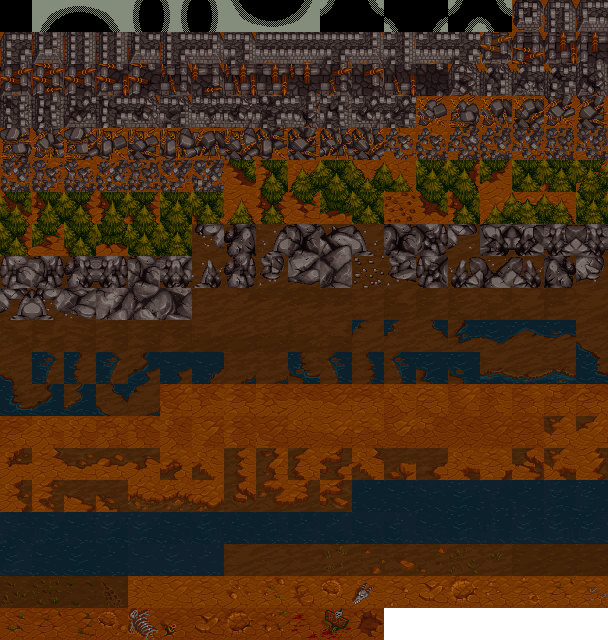
winter
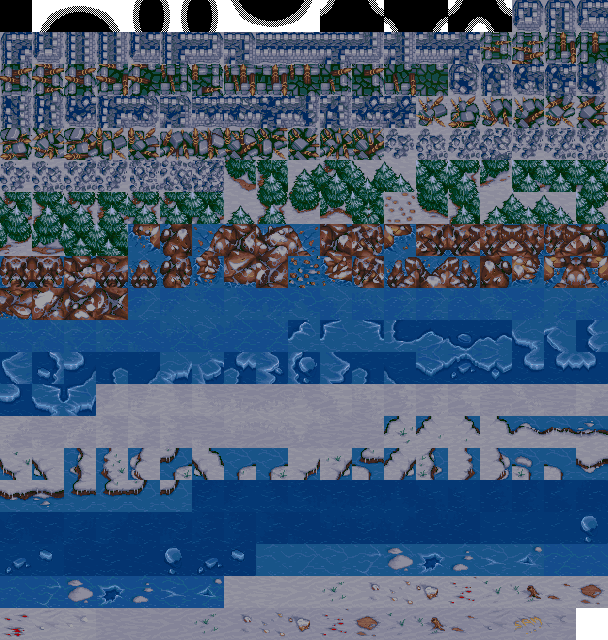
Blizzard developed the .GRP file format to encode their non-map tile art (units, buildings, projectiles, spells). It is a custom run length encoding format with 3 different instructions (shift, repeat, pixel).
.GRP files do not contain palette data, there are separate palettes for each map tileset (forest, iceland, swamp, xswamp (wasteland)).
.GRP files are all drawn using the 1st player (red) color. There are 4 red palette colors that are swapped to differentiate player units and buildings (see player colors below).
The maximum .GRP file canvas size is 128x128 pixels.
.GRP files have a max of 256 colors.
.GRP files do not contain frames for the southwest and northwest animations for walking, attacking, and dying. They are mirrored from northeast and southeast frames by the game engine. While frame height can differ from frame width, every .GRP in Warcraft 2 is square so they are the same values. The first animation of a building is a separate .GRP file as are the last 4 death rotting animations of many units and catapult and ballista death animations are a separate explosion .GRP file.
.GRP frames can vary in size based on unit or building size. A peasent for example is 72x72 despite the map tileset being 32x32 and there is a bit of transparency since it is a small unit. Destroyers are unique because they are 88x88.
There are some seemingly incorrect or missing pixels in various .GRPs. The grunt, oil refinery, and oil platforms come to mind.
The unit portraits and GUI buttons are in a .GRP file that has 198 Frames with each frame size being 46x38 pixels.
l_port
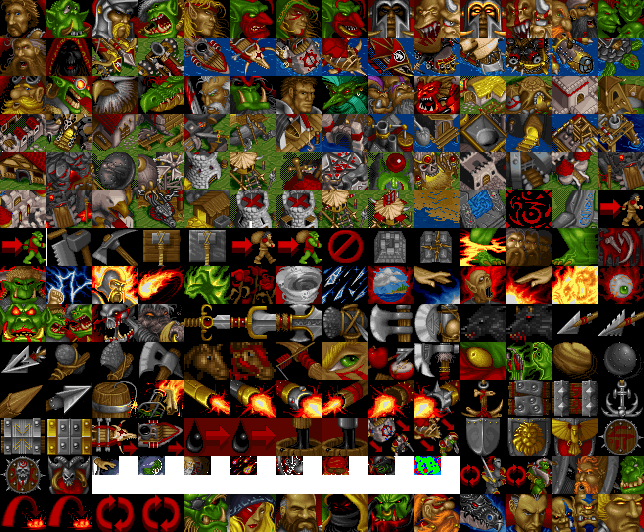
portrait
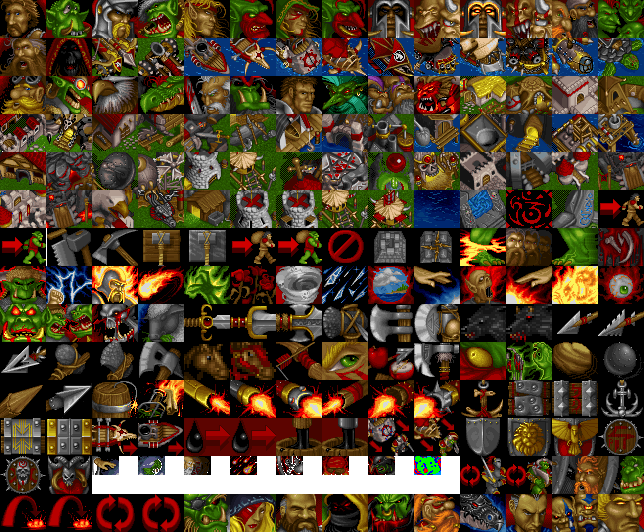
s_port
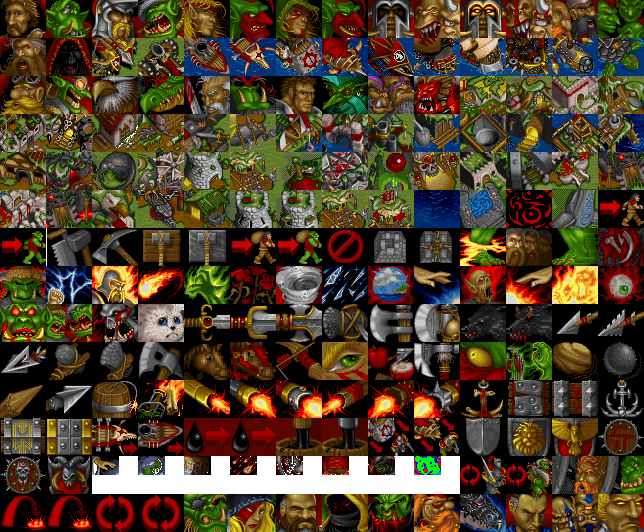
x_port
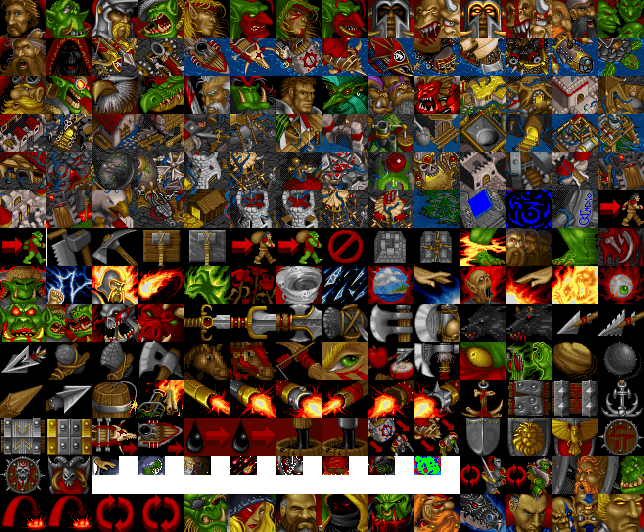
.GRP file Group Header (3 bytes)
- The first little endian byte is the total number of frames in the .GRP file
- The second little endian byte is the frame width of each frame in the .GRP file
- The third little endian byte is the frame height of each frame in the .GRP file
.GRP Frame Headers (total number of frames (from Group Header) x 8 bytes each)
- The first byte is the x offset of the frame
- The second byte is the y offset of the frame
- The third byte is the line width
- The fourth byte is the total number of lines
- The next 4 little endian bytes is the byte offset to the data
.GRP Data Header
I am not really sure the use of the data in the data header but each 2 little endian byte value is the offset to each pixel line in the frame. Adding this offset to the offset to data from the frame header gives you the offset from the base. Since the data always (but does not necessarily have to) starts after the data header, the offset to the data is usually 2 x (since each offset is 2 bytes) the total number of lines in the frame.
.GRP Data
- Frame data starts after the last frame header but it does not necessarily have to since the frame headers list the offset to the data.
- To read the data of a frame take the total number of lines in the frame and multiply it by 2 and that is the number of bytes to skip.
- Read a byte. If the byte is > 128 it is a shift instruction so take the instruction byte - 128 and move the pixel pointer over that many pixels. This is essentially a transparency in the .PNG since we are not writing data to the pixels.
- Else if the instruction byte is > 64 it is a repeat instruction. The number of times to repeat the color is determined by the instruction byte - 64. Read the next byte which will be the palette index of the color to repeat.
- Else it is a pixel instruction and the pixel instruction value determines how many bytes to read of palette indexes.
Sprite Sheet
First read the palette data from the .pal files which are just a byte stream of (r,g,b) into a multidimensional array of palettes[] = [r,g,b]. Note that the color data seems like you just need to multiply each RGB value by 4 but if you do that it will be slightly off. It uses the VGA palette which is 6 bit. You need to use these formulas: (r*255)/63 or (r << 2) | (r >> 4). Then you need to draw each frame onto a canvas and then copy it to its appropriate place on the spritesheet (mirroring the image for southwest and northwest).
Draw a frame
- Set the canvas size to the frame width and height from the Group Header.
- Then we move the pixel pointer to the frame x and y offsets from the Frame Header. Since an HTML5 canvas image data is stored as a stream of (r,g,b,a) we have to multiply each x and y offset by 4 since there are 4 bytes of data.
- While line count < total number of lines from the frame header, read the data:
- If we are shifting we need to multiply the pixel pointer by 4 as well.
- If we are repeating or if we are reading each pixel palette index, read the palette index (r,g,b) values into the canvas image data with alpha being 255.
- Keep track of the number of pixels shifted, repeated, or drawn outright and once you reach the frame line width you know to move down to the next line.
- Keep track of the number of lines because we need to keep reading until we reach the total number of lines from the frame header.
- Every time we get to the end of a line we need to move the canvas image data pixel pointer by (frame width - x offset of the frame * 4) + (x offset of the frame * 4)
Player colors
[164, 0, 0],[124, 0, 0],[ 92, 4, 0],[ 68, 4, 0] // player 1 (red) [ 0, 60,192],[ 0, 36,148],[ 0, 20,108],[ 0, 4, 76] // player 2 (blue) [ 44,180,148],[ 20,132, 92],[ 4, 84, 44],[ 0, 40, 12] // player 3 (teal) [152, 72,176],[116, 48,132],[ 80, 16, 76],[ 44, 8, 44] // player 4 (violet) [240,132, 20],[196, 88, 16],[152, 56, 16],[108, 32, 12] // player 5 (orange) [ 40, 40, 60],[ 28, 28, 44],[ 20, 20, 32],[ 12, 12, 20] // player 6 (black) [224,224,224],[152,152,180],[ 84, 84,128],[ 36, 40, 76] // player 7 (white) [252,252, 72],[228,204, 40],[204,160, 16],[180,116, 0] // player 8 (yellow) [ 0,107, 0],[ 0, 92, 0],[ 0, 75, 0],[ 0, 56, 0] // unused (green) [255,148,253],[229,109,207],[195, 70,154],[159, 39,103] // unused (fuschia)